The article below walks you through how to add digital downloads to an existing price list you've set up in Workspace. For instructions on how to create your first price list, please click here and then come back to this article to follow the below steps.
Step 1: Login to Workspace and click settings
Step 2: Select price lists on the left-hand side
Step 3: Click ‘edit’ next to the price list you would like to add digital downloads to
Step 4: Select the digital downloads tab
Step 5: Press ‘add product’
Step 6: Select your download size and press save
Step 7: Update your pricing and download settings
Depending on what is included in your packages, you can make downloads free or paid. If you'd like to charge for downloads adjust the selling price in the highlighted tabs below.
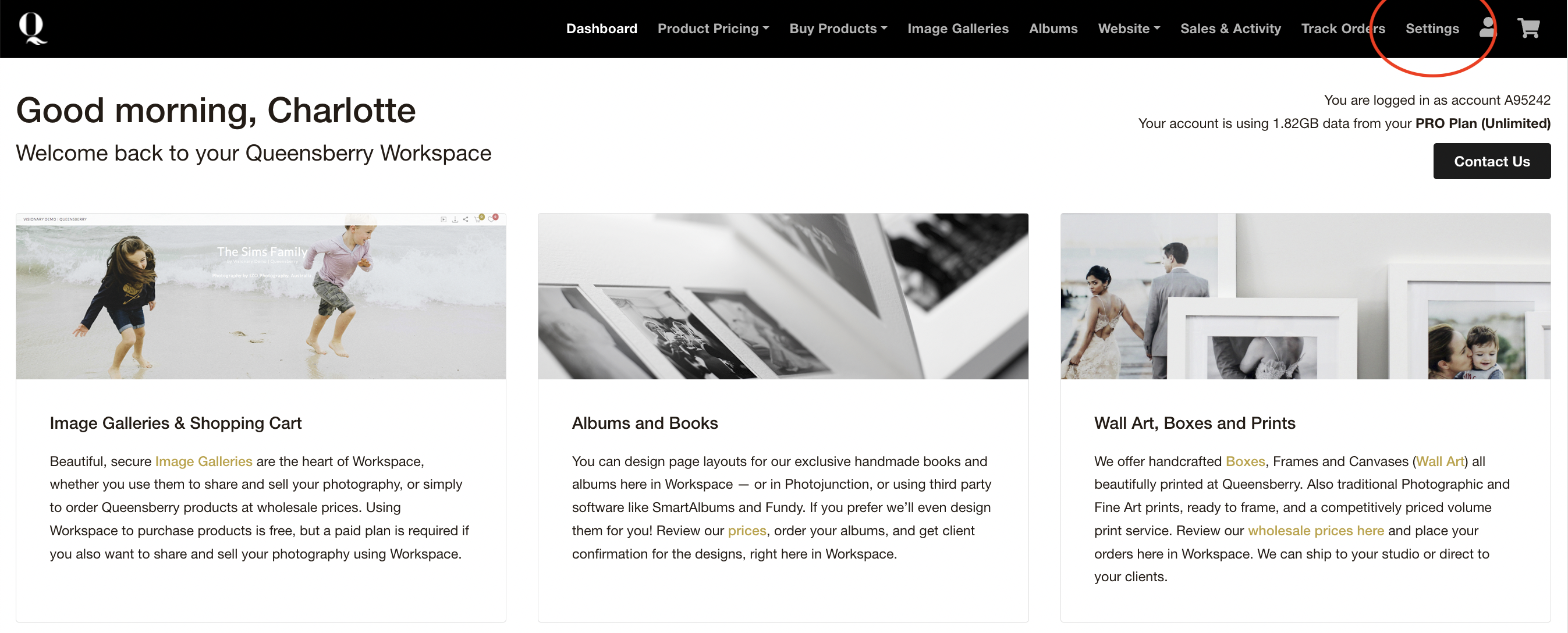
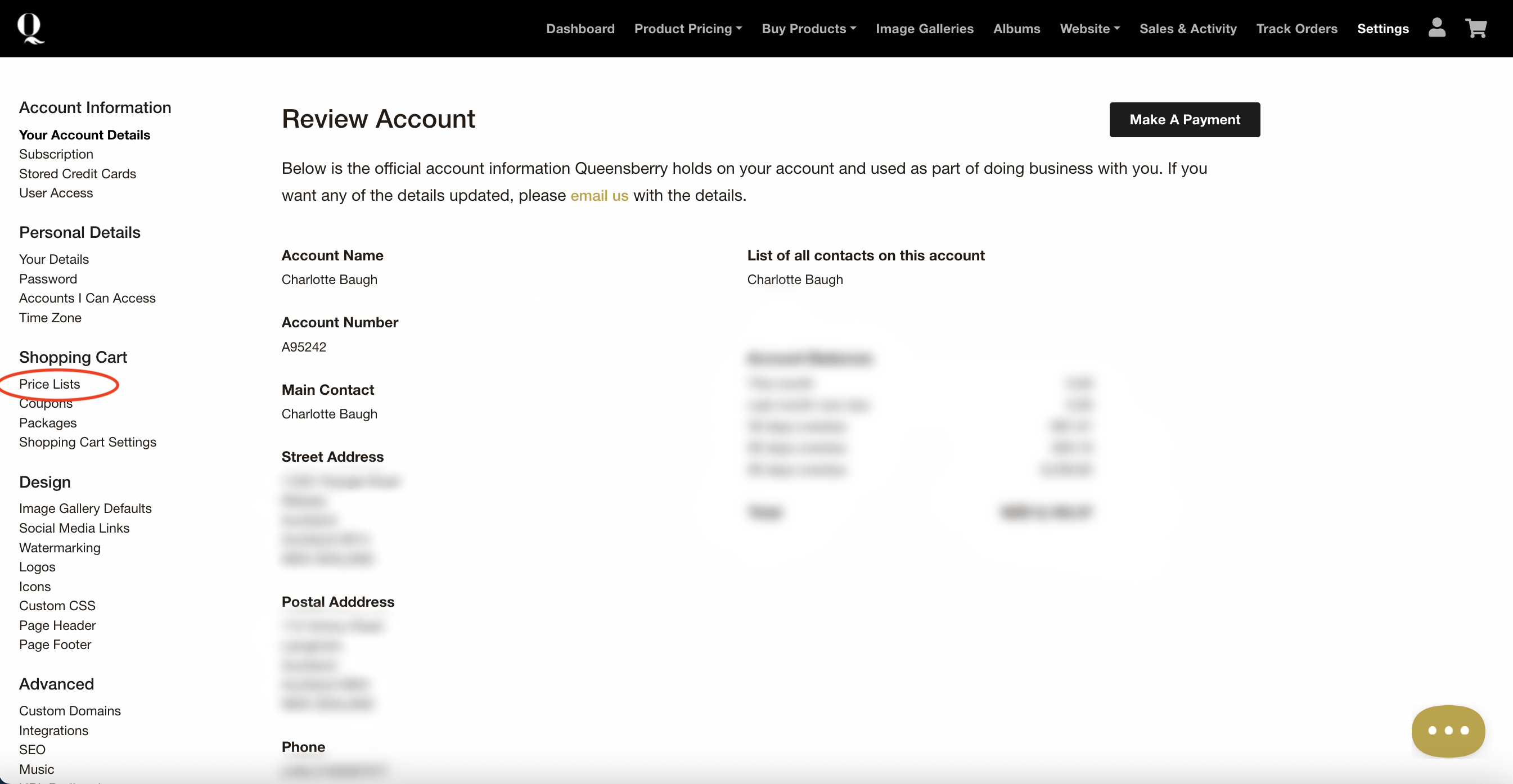
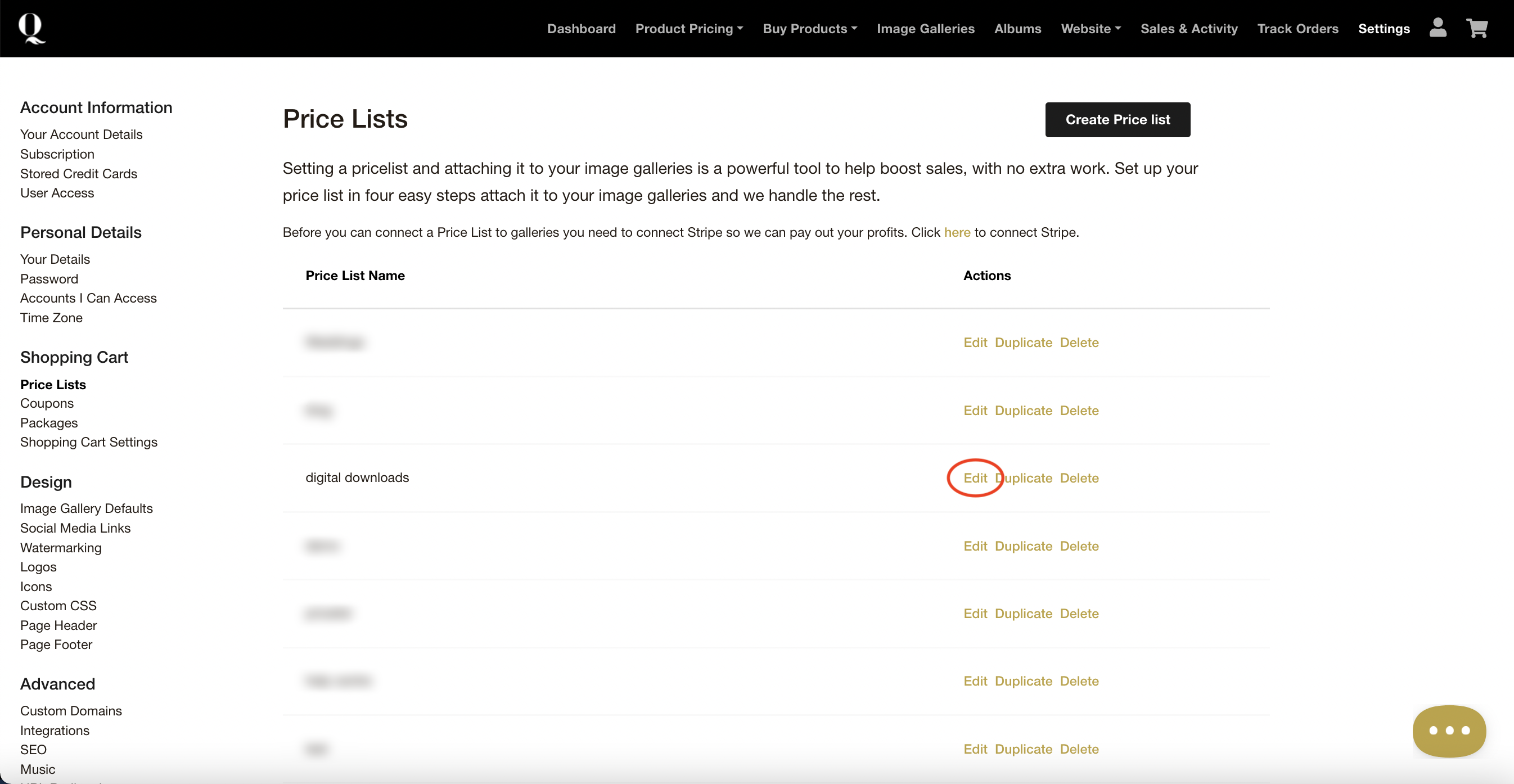
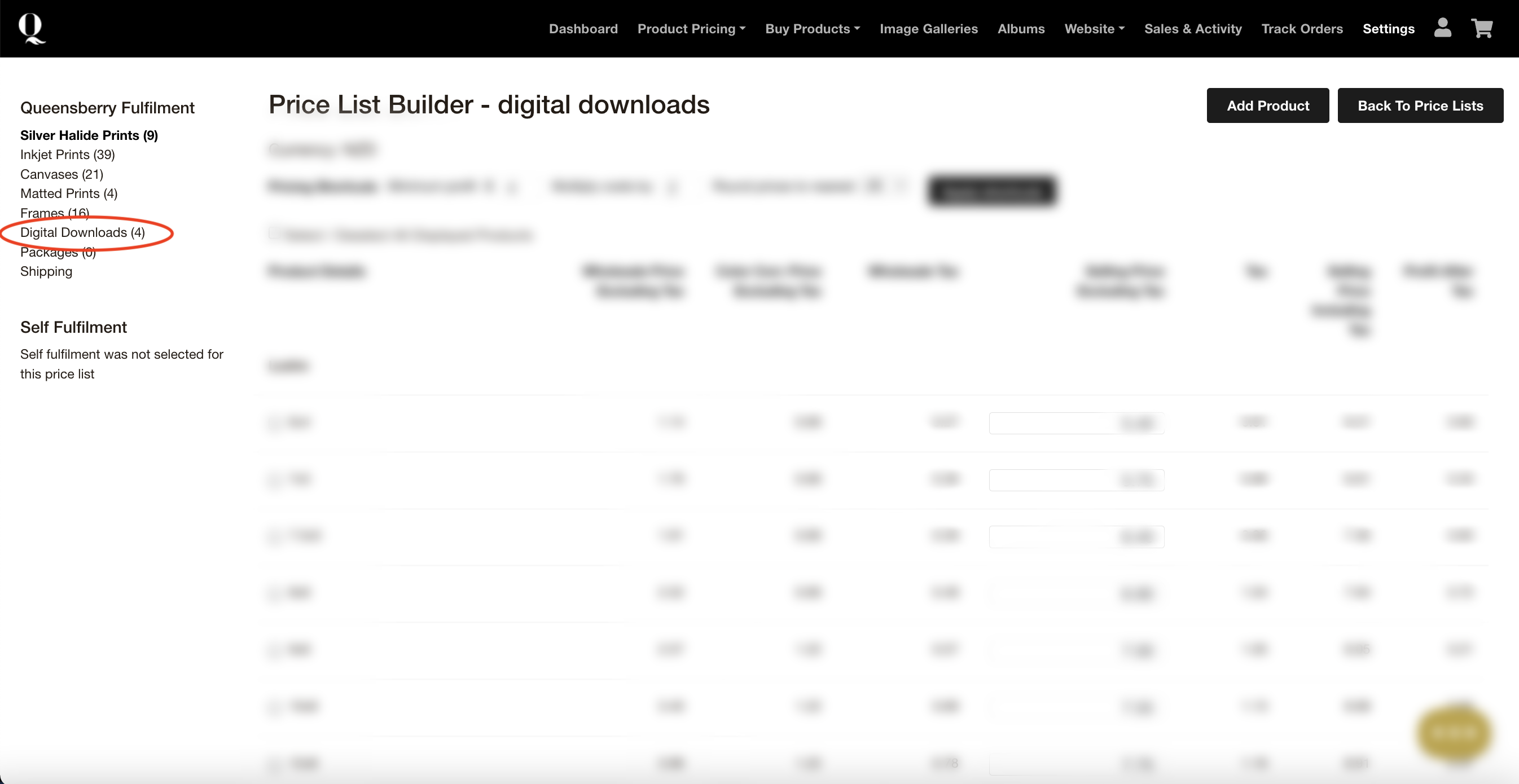
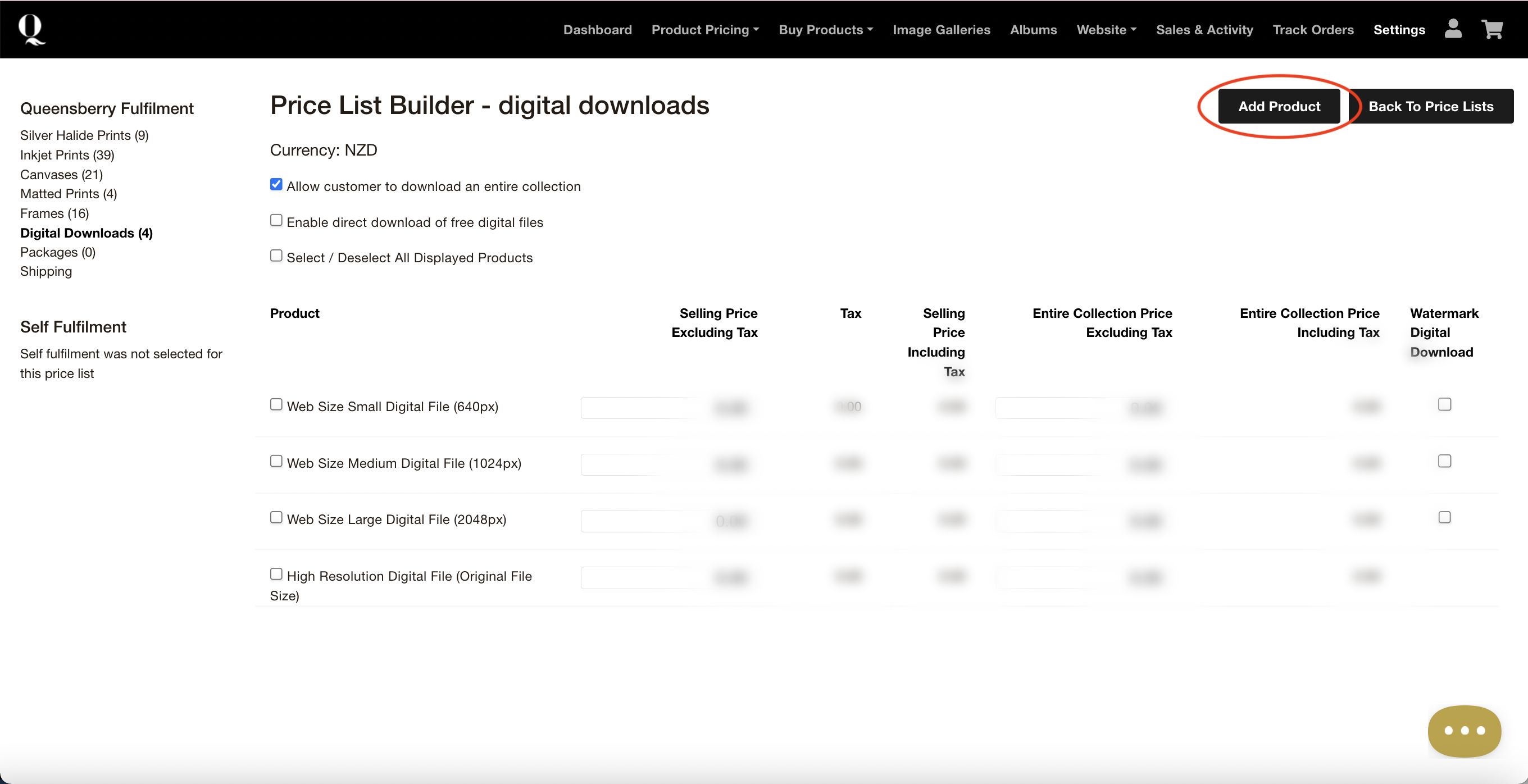
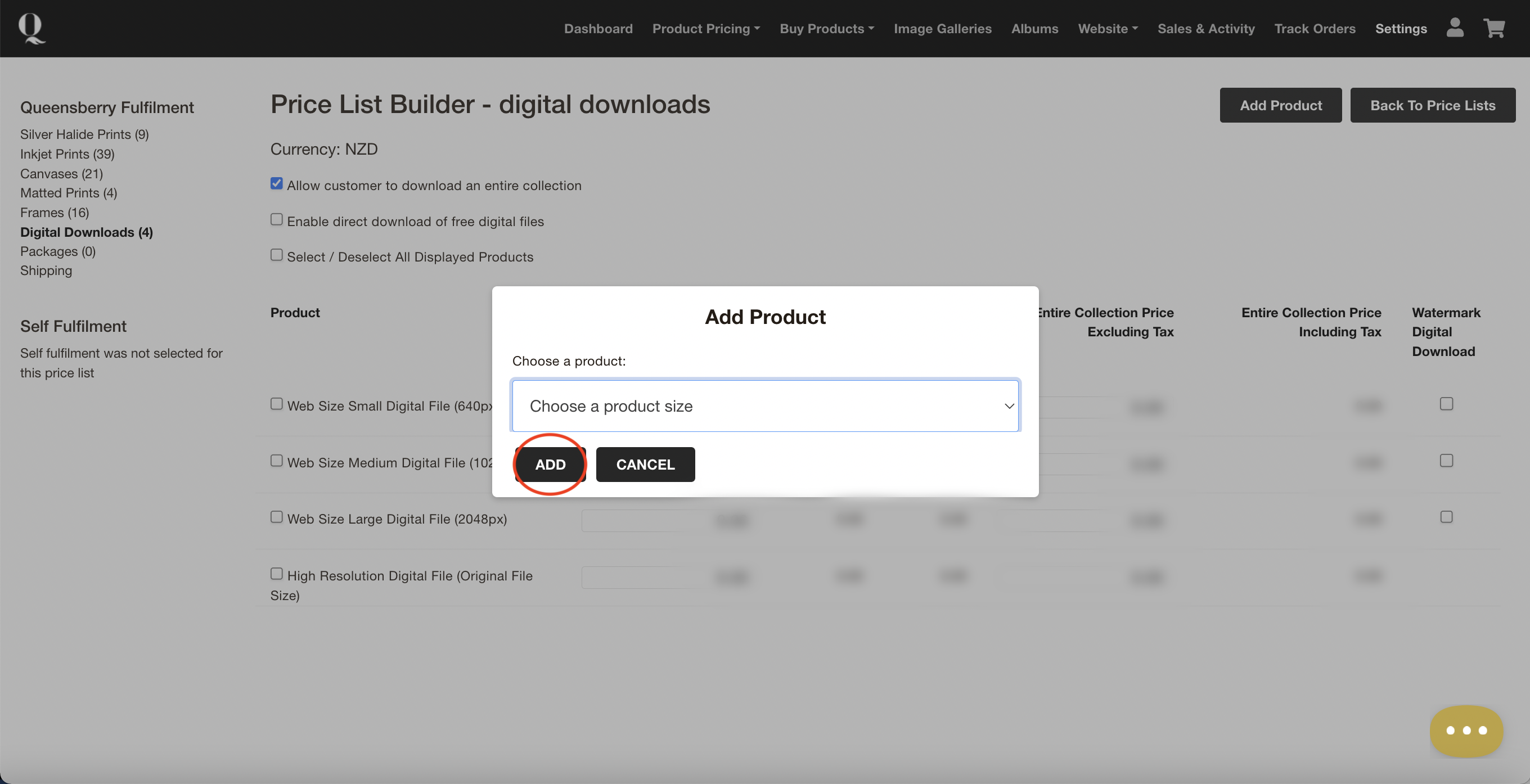
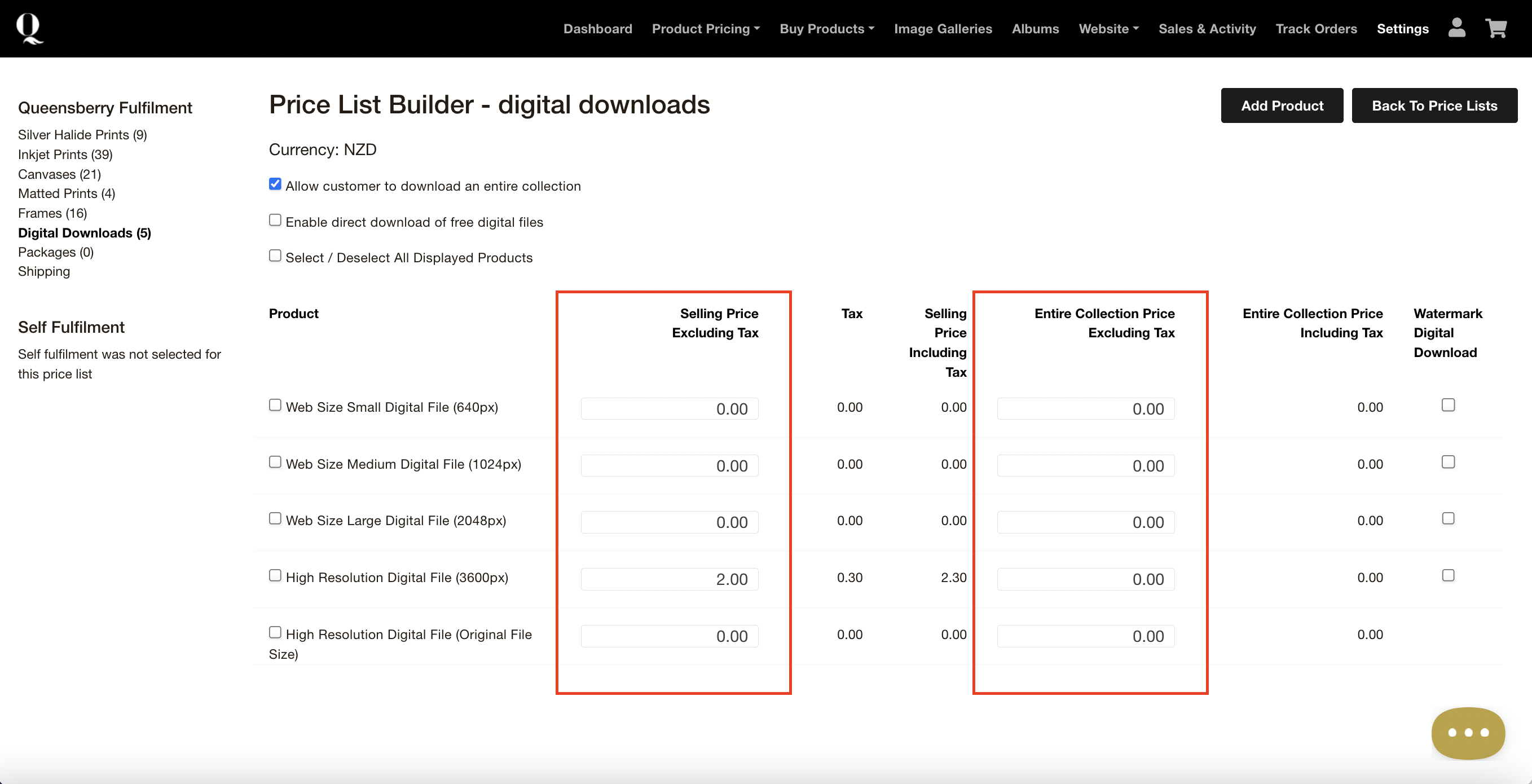
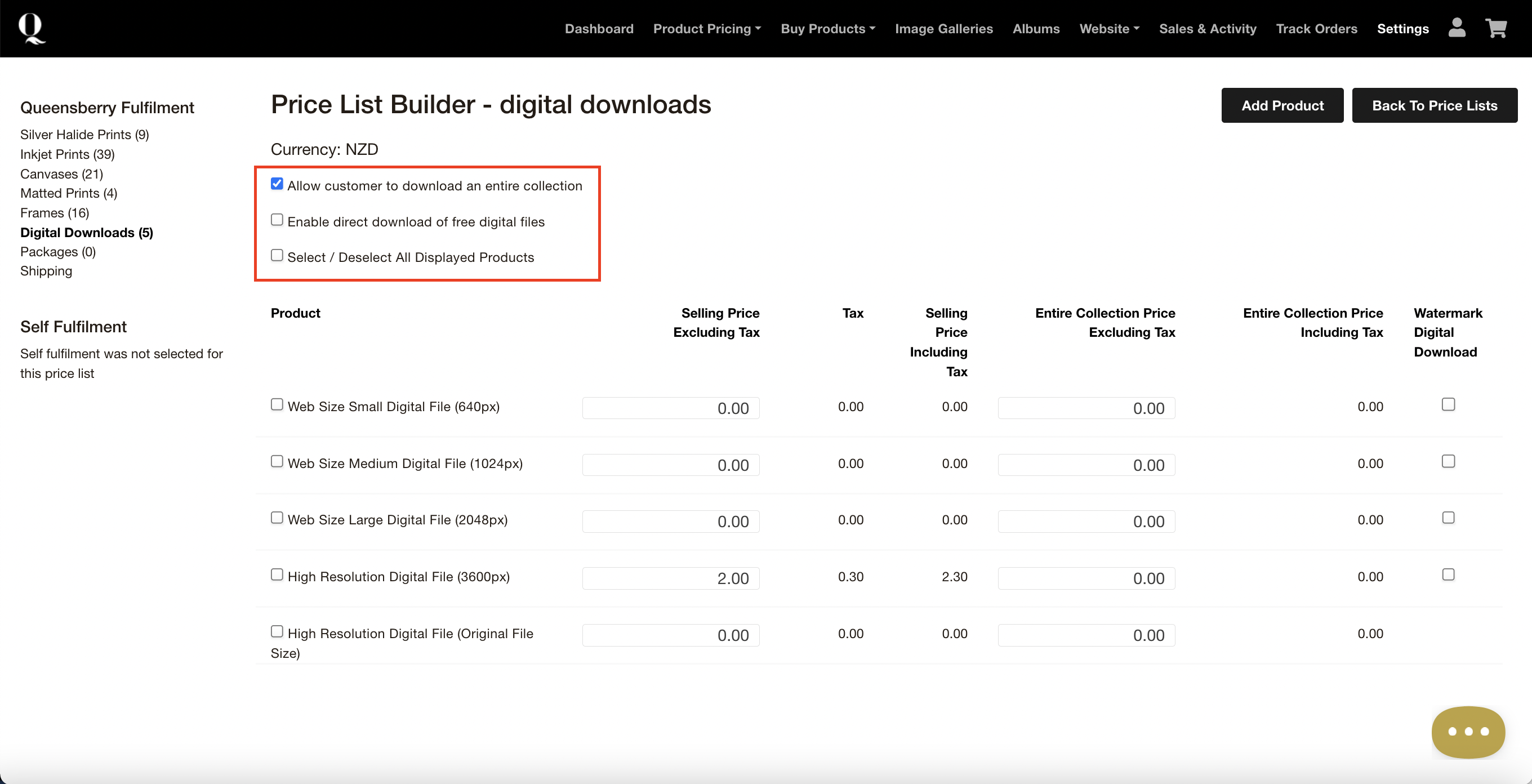
Alexandria
Comments