Step 1. Login to Workspace and click ‘buy menu’ in the navigation.
Step 2. Select your paper type, type, and the print size you will be ordering the most of. From there, click next so that you are in the product designer.
Step 3. select the gallery, then the collection you would like to order from.
Step 4. Double click or drag all of the images you are wanting to purchase into the product designer
Step 5. Change to list view
Step 6: Select your product size and paper type
Step 7: Save your options
Step 8: Repeat for all prints in the order
Step 9: View Cart
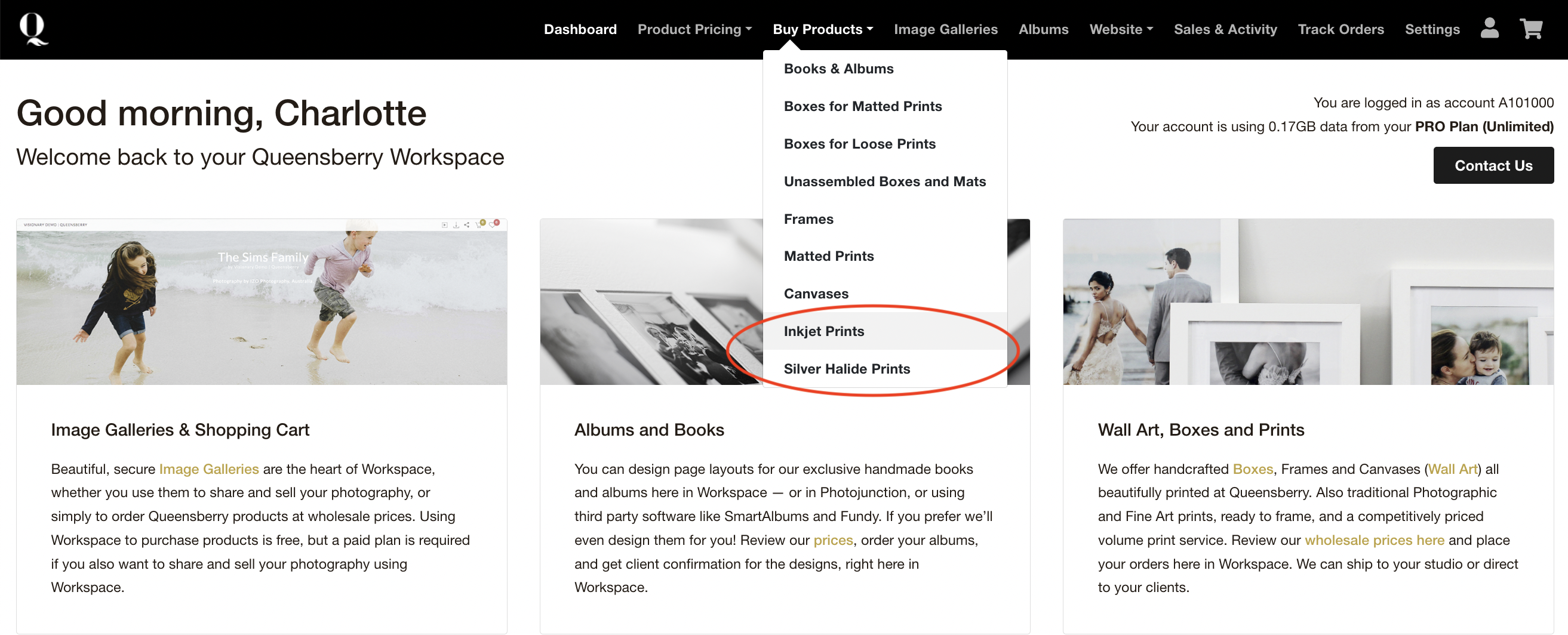
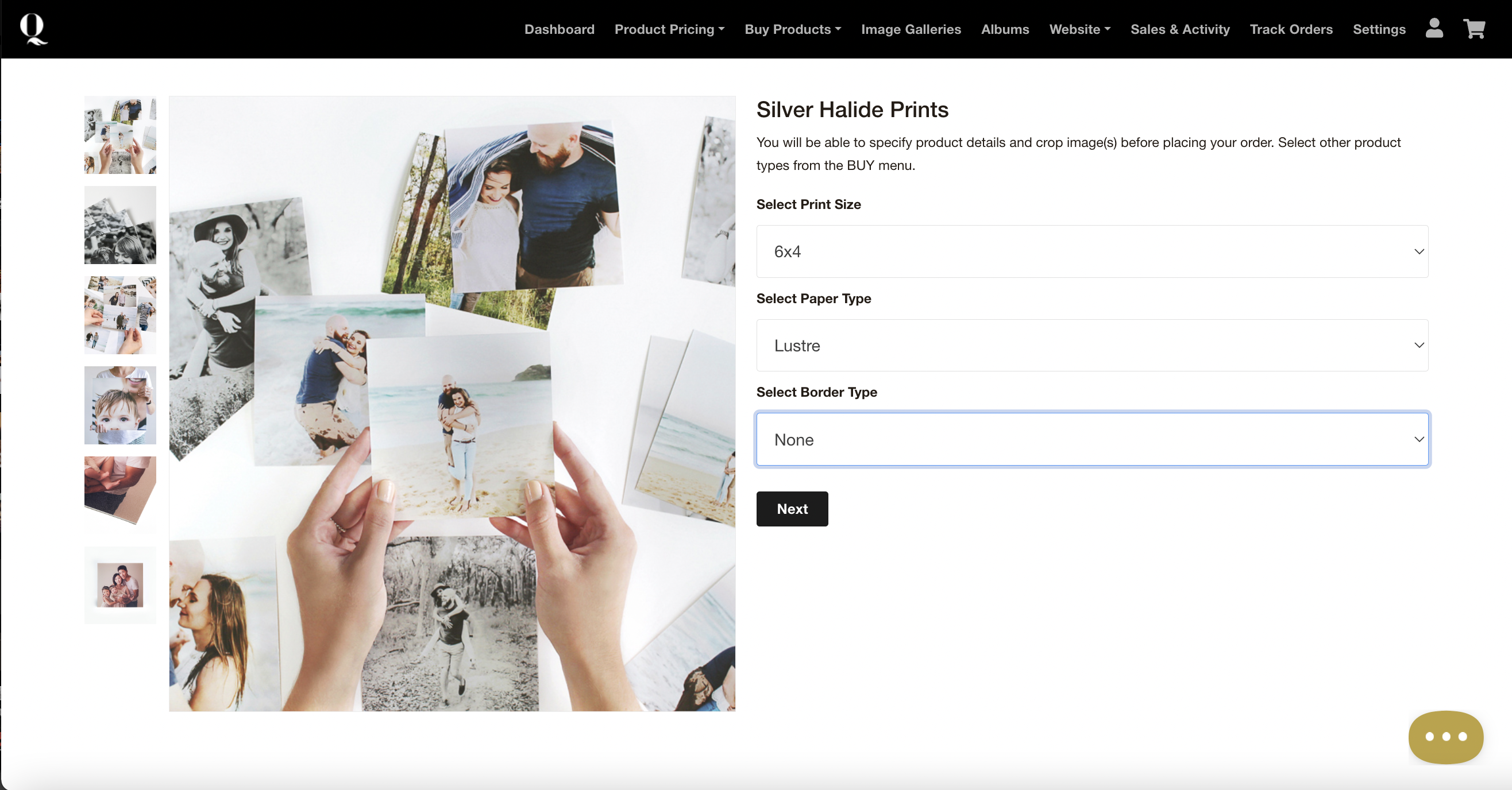
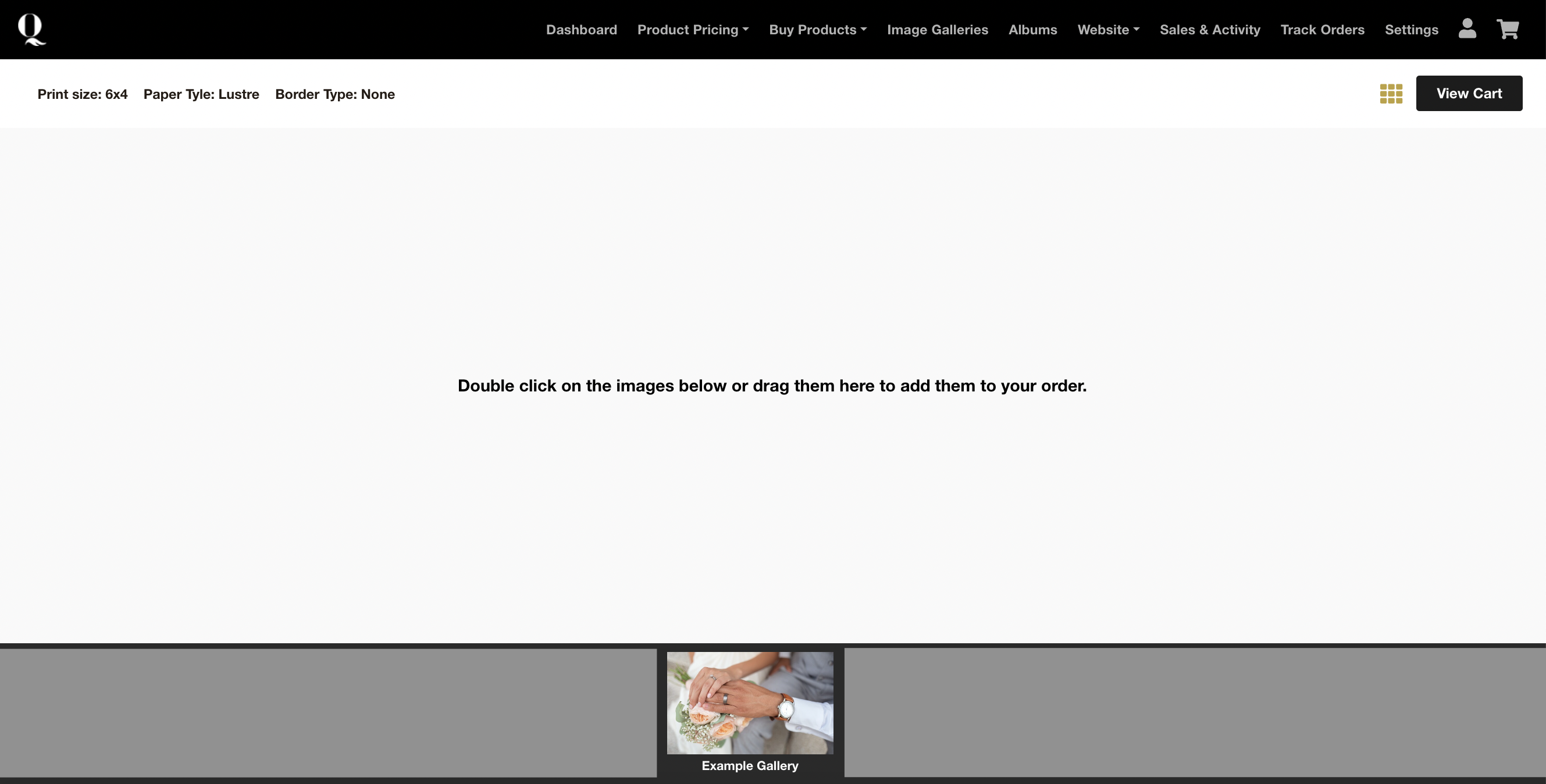
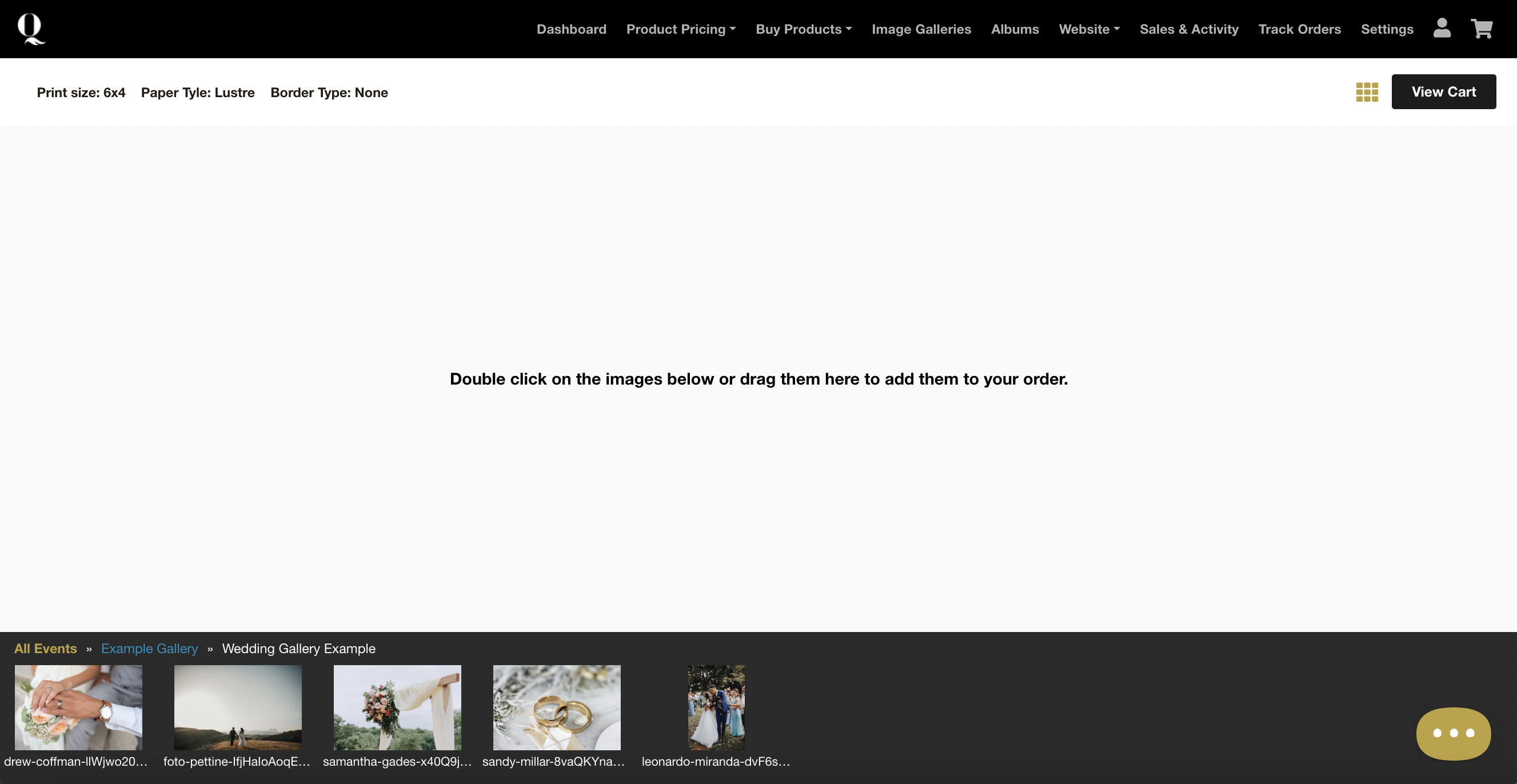
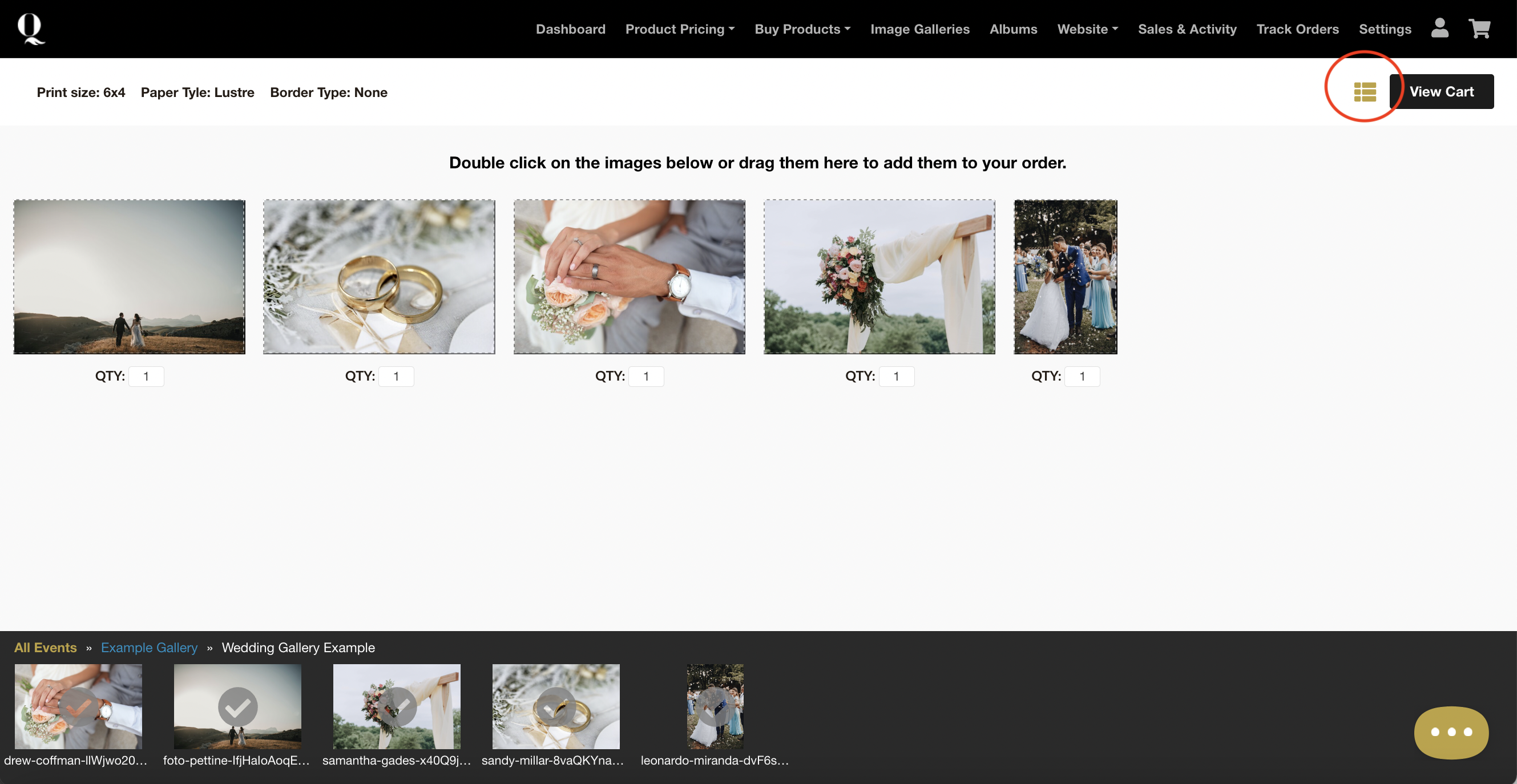
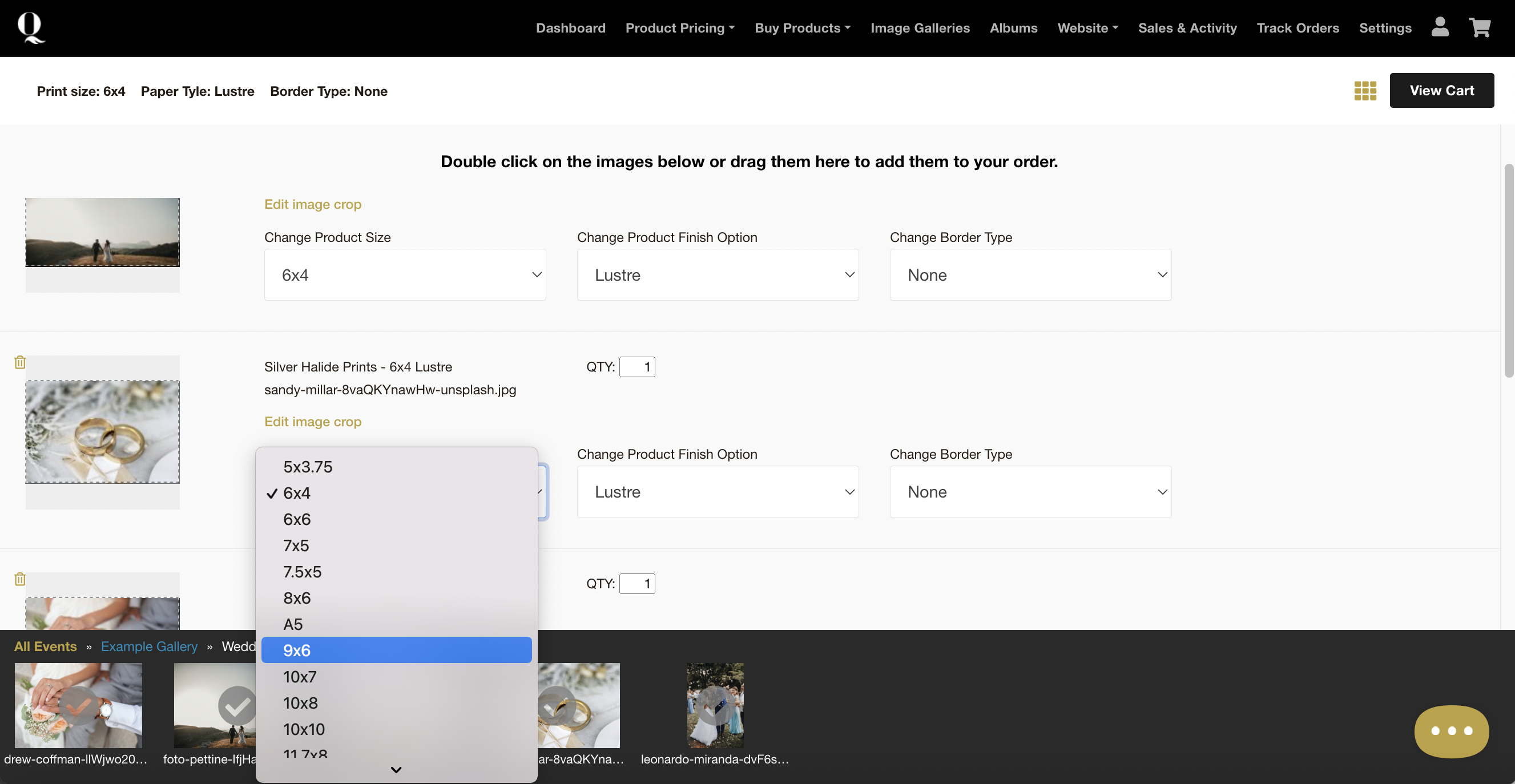
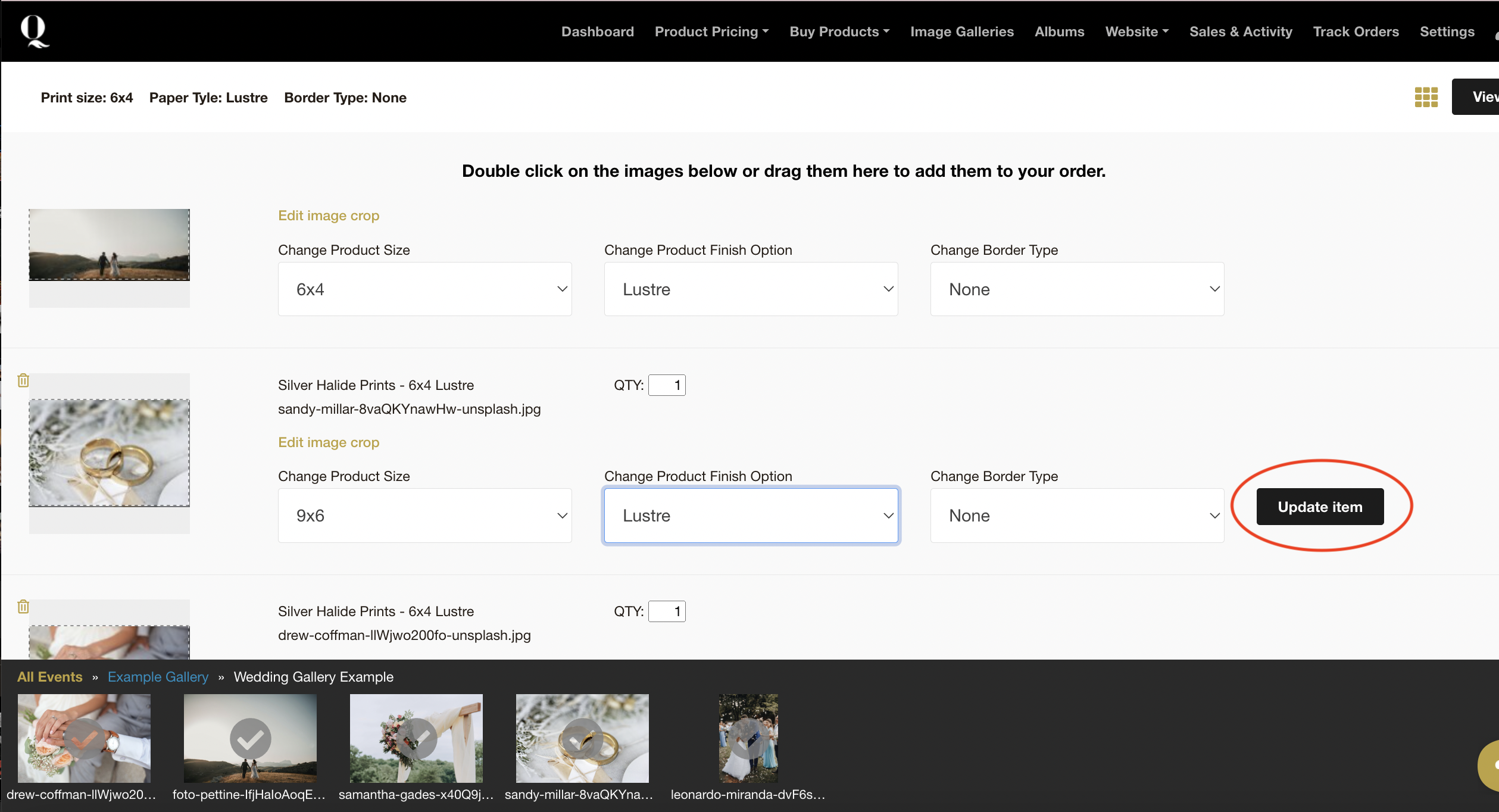
Alexandria
Comments