Modern cameras have sensors capable of producing big, beautiful images. They output files that can make large wall portraits without effort. But what happens when you want the image to be smaller, as in a small frame or an album?
Resizing Images
Taking an image and enlarging it (adding, or interpolating, extra pixels, for example in Photoshop) can cause pixelation, depending on the amount of upsizing. But what happens when you take a big sharp file, and reduce it to a much smaller size? And what does it mean for your prints?
Photoshop handles removing the data (pixels) when you take a big file and make it smaller. And even with a sharp file, removing a lot of data can make the smaller version look soft on the layout.
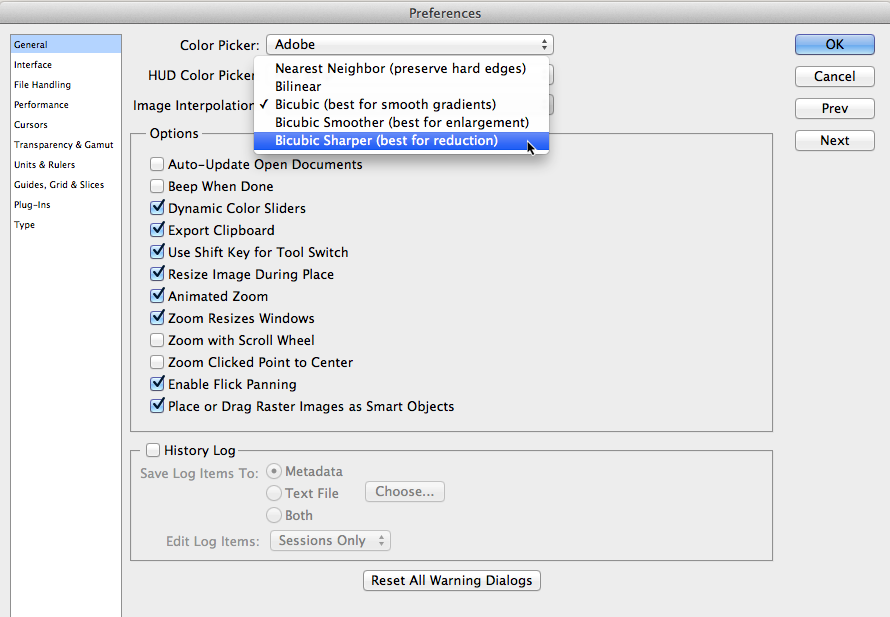
So what do we suggest? Look at your Photoshop preferences, General tab. Change your Image interpolation to Bicubic Sharper. Photoshop will sharpen the images as they are down-sampled, to improve the detail. This is what Adobe recommends for reducing images. This can be an issue if you have quite sharp images however, so check the results! You may need to use Bicubic. And you will want to change the setting back to create larger images.
As always of course, if you are doing the exporting yourself, please check your files before sending them to us.
Alexandria
Comments